The short answer is no. But you can decide which types to use. Go to Admin - Brands and choose the brand. In Application Settings you can uncheck the Return Types you don't want to use.
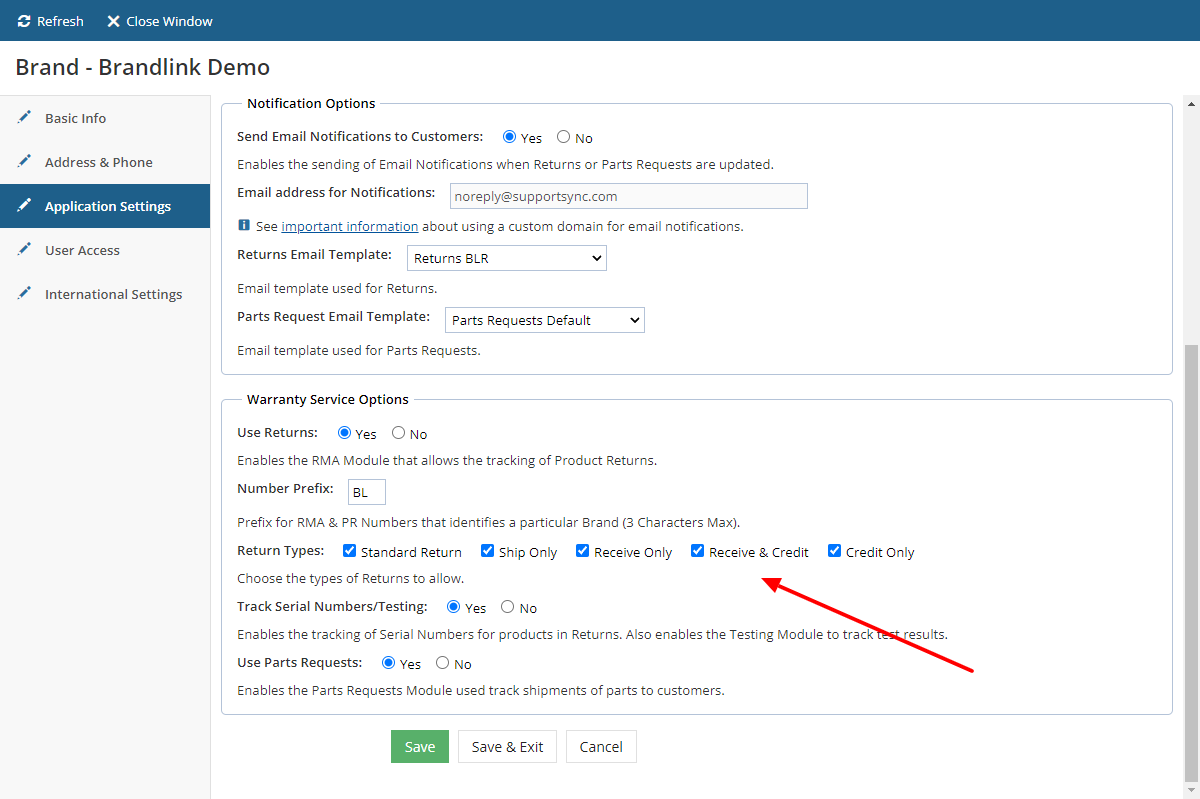
You can also add custom fields to track things like in or out of warranty, reference numbers, approval and so on.
Return Types are to some degree automated. When products are received, the return automatically goes to the next status based on the type.
Return types are also highly integrated with serial number verification. The verification checks each SN against the status of the return they are on to determine if a SN is valid. These and other reasons contribute to the lack of customization. But in the future we do aspire to add more custom workflow options.
*For special circumstances, note that there is the "Advanced Replacement" option for shipping a product before receiving the old one back. There is the "Prepaid Label" option for emailing or sending a prepaid shipping label to the customer. And the "Ship Only" return type can be used when shipping a replacement without getting one back. Likewise the "Receive Only" is handy for evaluation returns and the like.
Application Flow of Return Types
Standard Return
The Advance Replacement option determines the flow.
If AR is selected, then the return starts in Shipping status. After shipping, it goes to Receiving status. After the return is received, it's marked complete.
If AR is not selected, the return starts in Receiving status. After it's received it goes to Shipping. After the return is shipped, it's marked complete.
Ship Only
The return starts in Shipping status. Once shipped, the return is marked complete.
Receive Only
The return starts in Receiving status. Once the return is received, it's marked complete.
Receive & Credit
The return starts in Receiving status. Once received, the return goes to Credit status. When the credit is issued, the return is marked complete.
Credit Only
The return starts in Credit status. Once credit is issued, the return is marked complete.

Comments