When you try to cancel a return that has been received or shipped, you may get an error such as this:
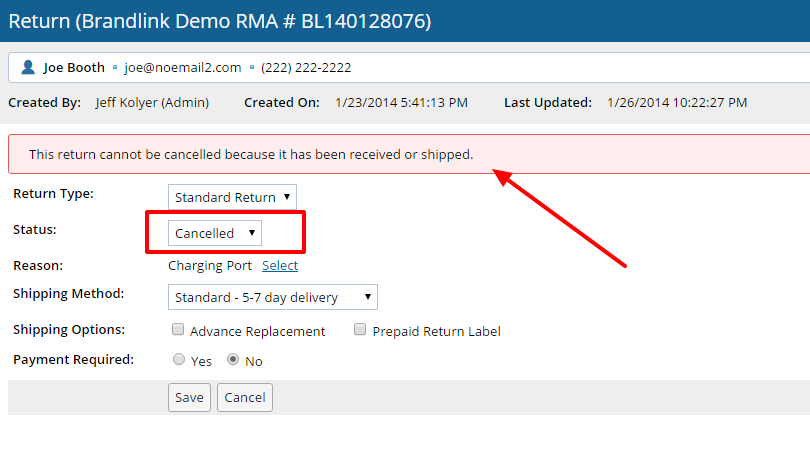
IF you want to save the shipment information on the return, you should mark the return as complete instead of cancelling:
1. If the return is a Standard Return and has been Received only, you can change the Return Type to 'Receive Only' and this will mark the return as Complete.
2. If the return is a Standard Return and has been Shipped only, you can change the Return Type to 'Ship Only' and this will mark the return as Complete.
If you do NOT want to save the shipment information on the return, you can delete the shipments and then cancel the return:
1. Click the EDIT button for the shipment:

2. Click 'Delete Shipment' to delete the shipment.
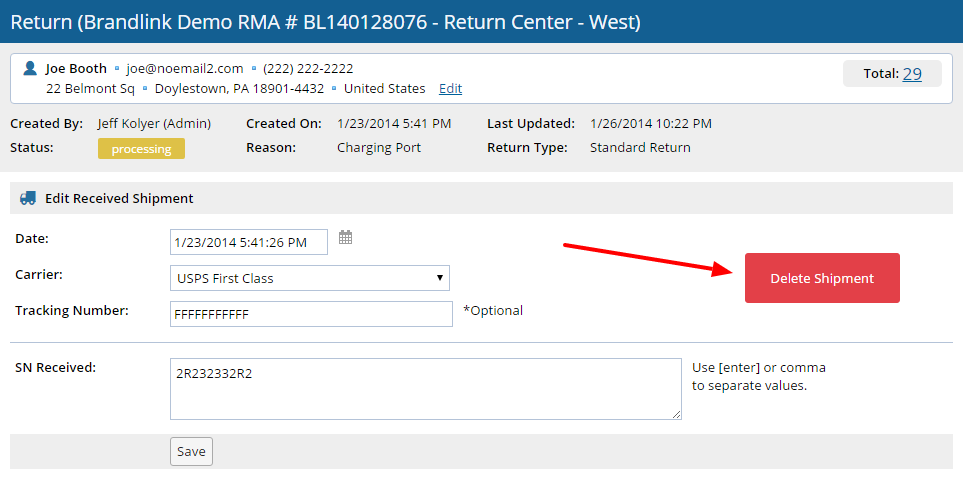
3. Once all the shipments are deleted, you will be able to click the top EDIT button and cancel the return.
Comments