Case Types are names you can create to categorize a case when a customer submits a request through the portal on your website. "Question" and "Return Request" are there as defaults but you can add as many as you like. To customize your own case types, click on Settings and then click "Case" under Categories. Click the "New Case Type Category" button
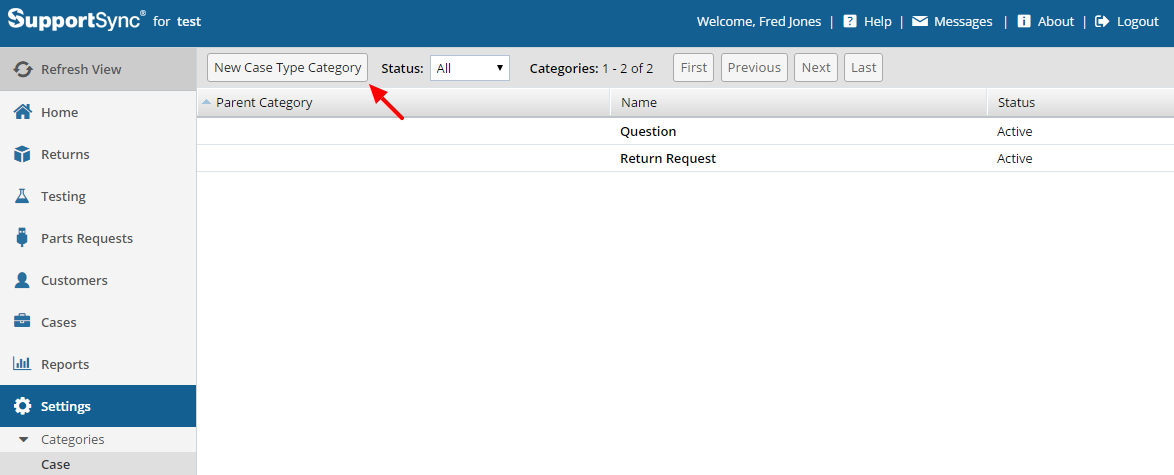
Create your custom Case Type in the "Category Name" field provided and Save & Exit.
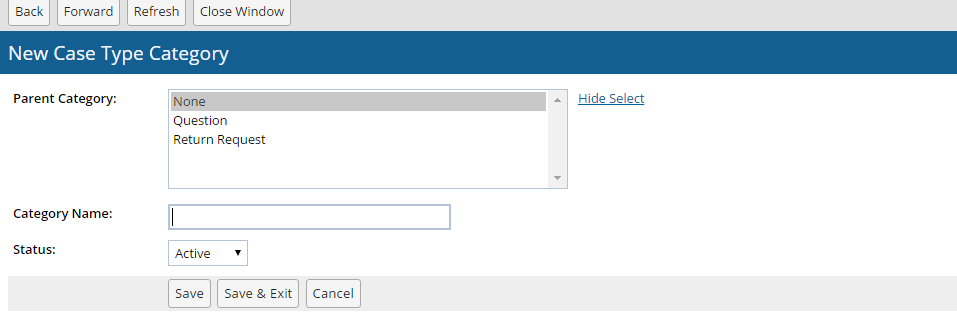
Note: To remove a Case Type from being viewed in the portal, change the Status to "Inactive"

Comments