If you're a Zendesk user and you've installed the SupportSync application, the SupportSync Customer Portal should remain set to "No" since you are using Zendesk as your CRM and Customer Portal. Go to Admin - Brands - Select Brand - Application Settings and Select 'No' for 'Use Customer Portal'. Click Save.
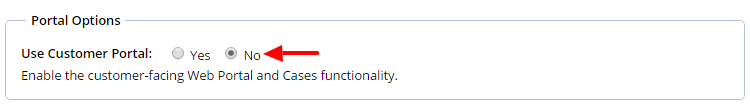
Returns in SupportSync flow through a series of Status's. When a return is created, received or shipped, the status of the return is updated and your customers are automatically notified through your customized email templates sent from SupportSync.
The SupportSync application for Zendesk allows Zendesk Users/Agents to create, edit and view Returns in SupportSync without leaving the Zendesk platform. However, your Return Center team will log into their SupportSync account to receive, test, process and ship repaired or replaced products.
For more on using the the SupportSync application in Zendesk, please click here
To better understand how return flow through the SupportSync system, please see the attached document below

Comments