Follow these steps to import your Customers:
1. Select the Customers folder.
2. Click the Import drop down menu.
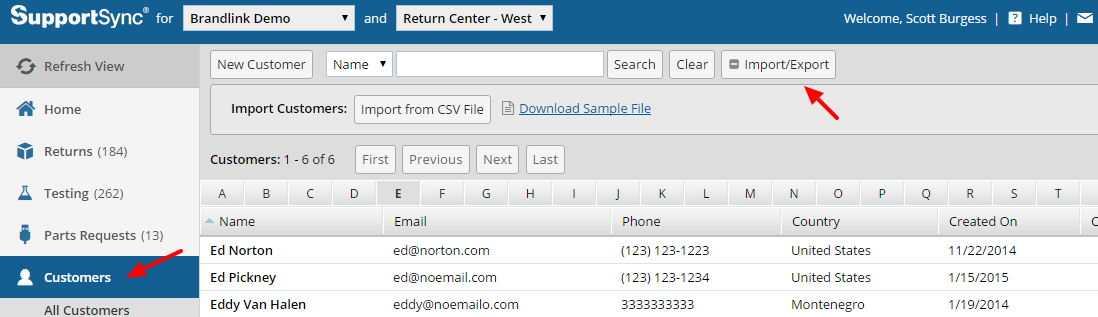
3. Click Download Sample File to serve as a reference for the CSV that you will upload.
4. Click Import from CSV File to bring up the product import dialog.
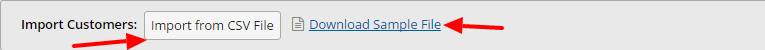
Explanation of the fields in the Customer Import CSV File:
* The only fields NOT required to have a value are Organization and Address2. All other fields require a value or the customer record will not be imported.
Full Name
The Customers First and Last Name are required
An email address is required as this is the unique identifier of the customer in SupportSync. If you know the customers email address, use a placeholder such as john.doe@noemail.com.
Phone
A phone number is required. USA numbers require 10 digits.
Organization
This is typically a company name or place of business. This is not a required field for a customer import.
Address1
The street name and number are required.
Address2
If there are suite #'s of PO box #'s they go here. This is not a required field.
City
The City is a required field.
State
The State is a required field.
Zip
The zip code or postal code is a required field.
Country
The Country is a required field.

Comments