Creating Articles
In order to use the the articles feature, first enable the Customer Portal and Use Articles options in Brands -> Application Settings:
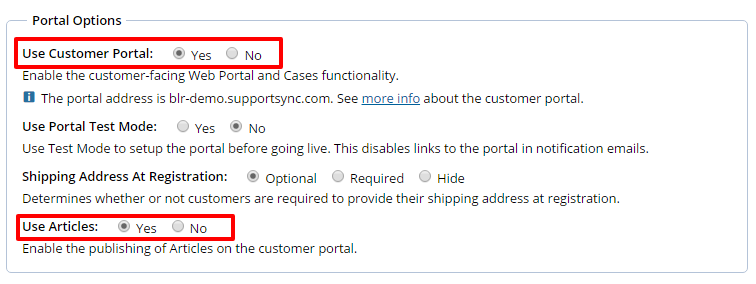
After this, refresh the app and you'll see the menu options for Articles and Article Categories:
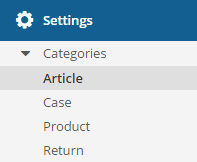
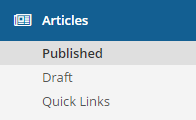
First, create some categories to group articles with, such as 'FAQ' or 'New Features', etc. Under Settings, click Categories -> Article. Then click the New Article Category button.
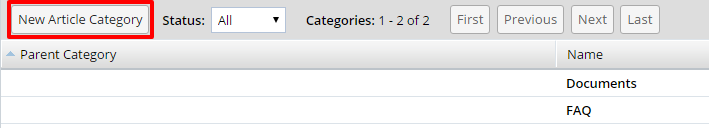
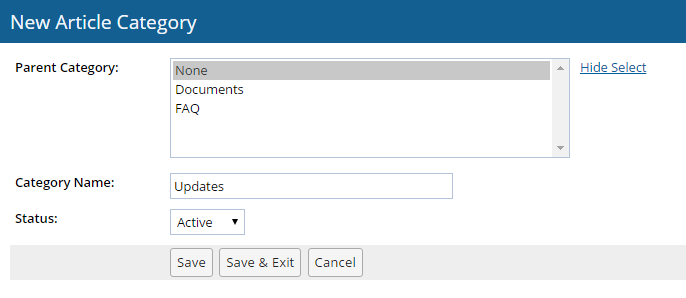
To create a new Article, click Articles on the left menu and click the New Article button:
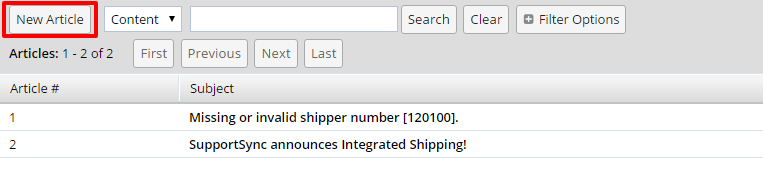
Article Details:
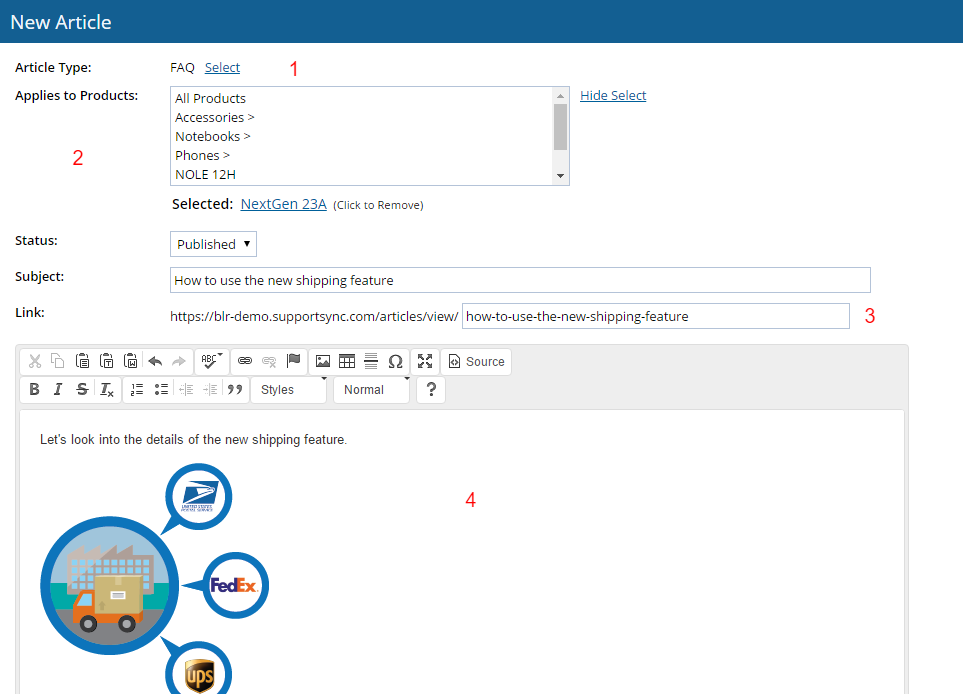
1: Select the Article Type from the categories you've defined.
2: Select the Products that the article applies to. You can select individual products or all products.
3: When you move from the Subject field to the Link field, the link will be generated. This is the URL that will link to the article. *This field can only contain letters, numbers and the dash character "-".
4: The rich HTML editor lets you format the article text and insert images.
Displaying Articles on the Homepage
You can add articles to the Quick Links list to display them on the homepage. To do this, go to the Quick Links menu under Articles and select which article you want to display in Quick Links. This list appears on the homepage.
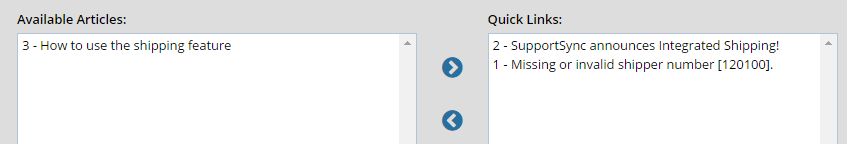
Comments