Marking Cases As Replied
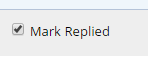
When comments are submitted and the "Mark Replied" checkbox is selected, a case in the "New" or "Awaiting Reply" views will be removed from the current view. The case will be available in the "All Open" view.
To keep the case in the current view, deselect the "Mark Replied" checkbox.
Note: You can mark a case as replied by clicking "Submit" even if no comments are entered.
Case Comment Types
When you submit comments for a case, you can choose to send the comments to the customer via email, or keep the comments private for internal use only.
For Comment Type, select "Send to Customer" to email the comments to the customer. Notice that the background of the text box is BLUE.
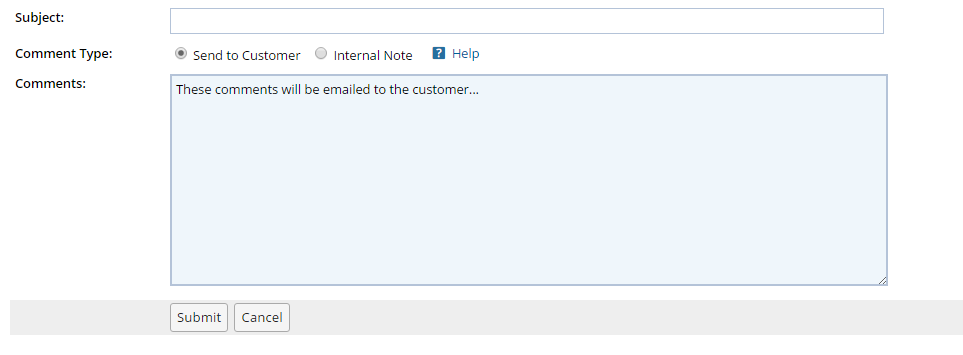
To enter notes for internal use only, select "Internal Note". These comments will not be visible to the customer. Notice that the background color of the text box is WHITE.
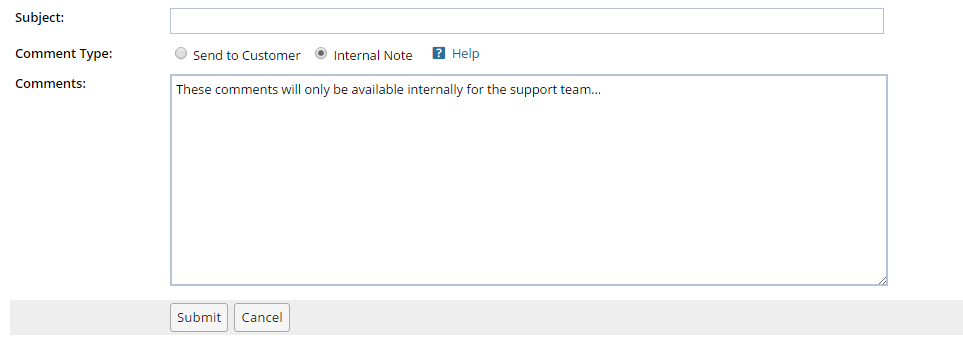
Comments