You can generate Customs Docs / Commercial Invoices and send Electronic Docs when using the following carriers:
UPS Standard, UPS Worldwide Saver, UPS Worldwide Express, FedEx Intl Economy, FedEx Intl Priority, FedEx Economy, FedEx Next Day.
*USPS Intl labels via Endicia always have customs info included on the label. So, the following does not apply to USPS.
To enable Customs Docs:
1. First select a carrier that supports customs docs.
2. Then check the Create Customs Docs box.
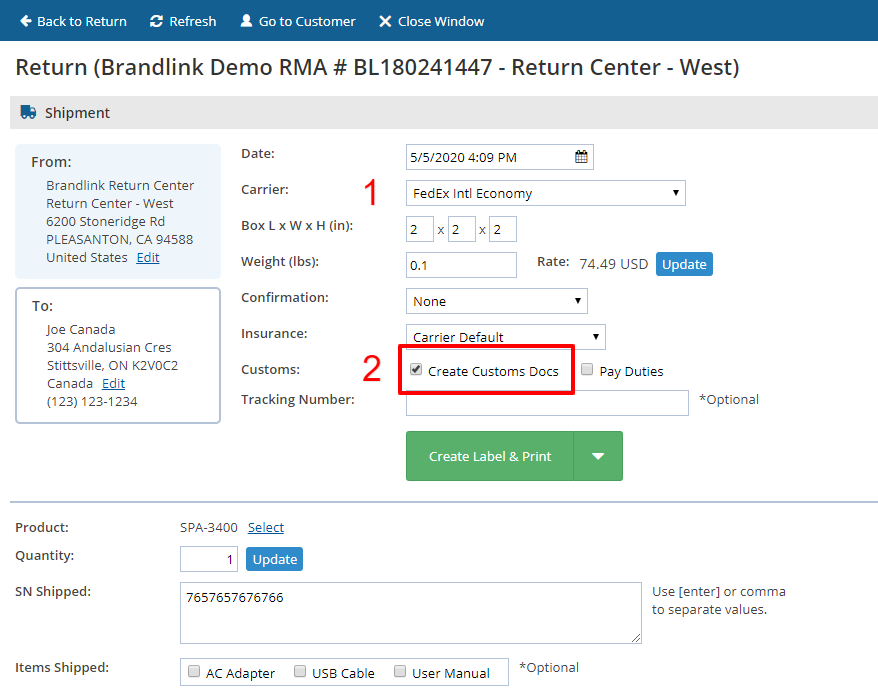
3. Disable the POPUP BLOCKER for your browser:
Instructions for Chrome:
https://support.google.com/chrome/answer/95472?co=GENIE.Platform%3DDesktop&hl=en
Instructions for Firefox:
Comments