You can test pre-release versions of the Zendesk app by installing the app as Private.
* You can upload and install private apps in Support on the Zendesk Suite Growth plan or above, or on the Support Professional plan and above.
1. Click the Admin (Gear) Icon
2. Click Manage under Apps
3. First Disable your current SupportSync app.
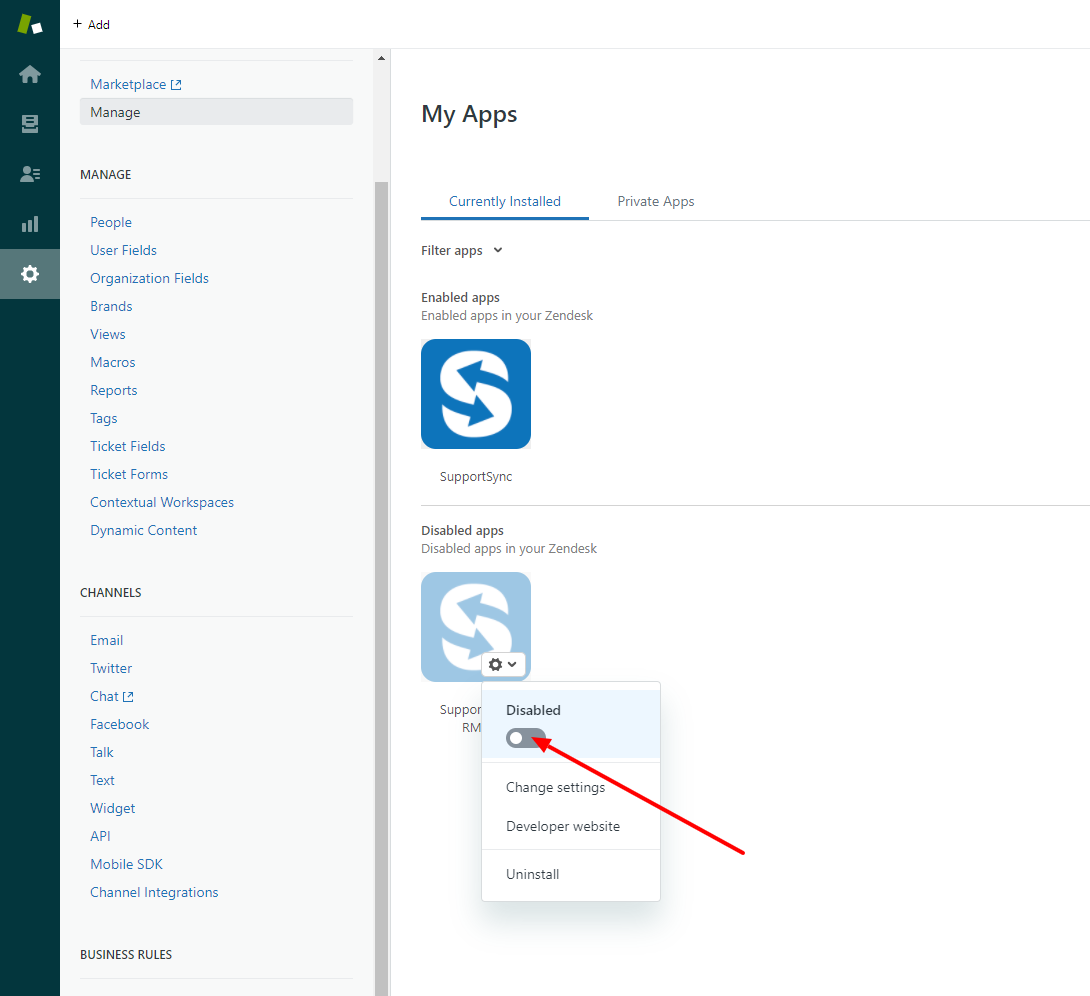
4. Click Upload Private App
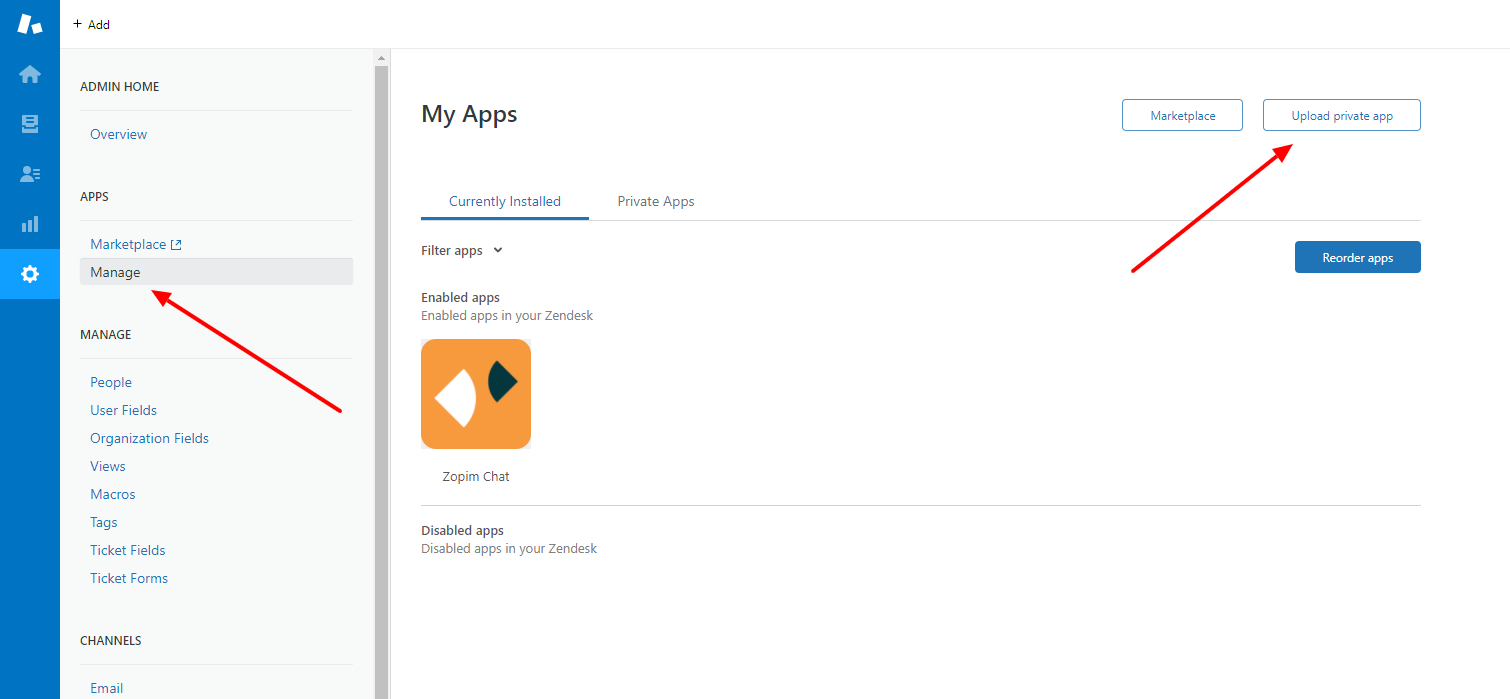
5. Enter the name you wish to use for the app and click Upload.
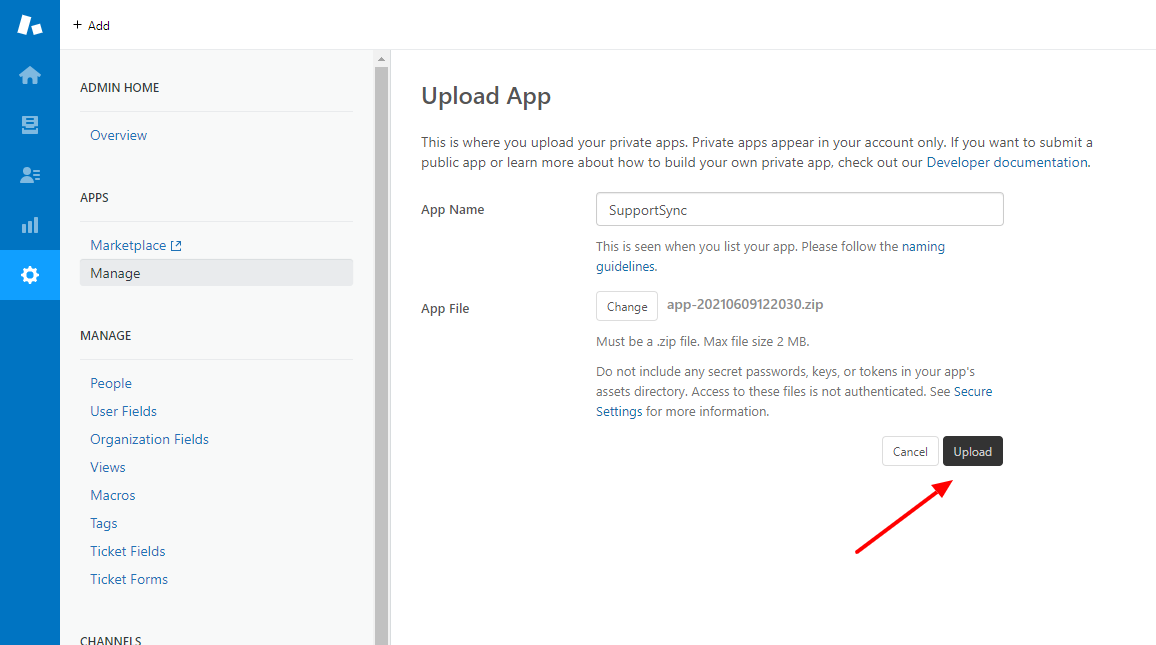
5. Enter your SupportSync domain in the Settings.
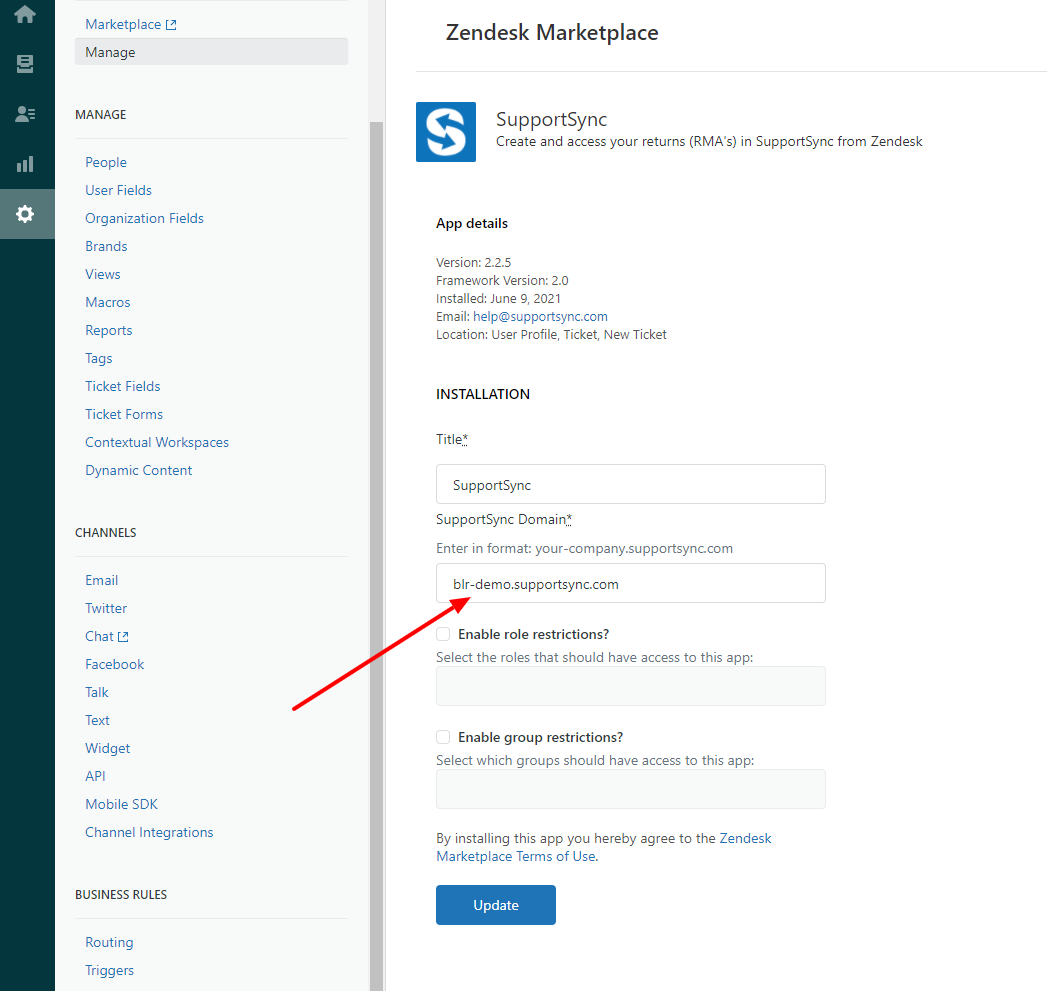
Comments