We can setup a custom integration to Stripe that creates invoices in Stripe for the customer to pay, then updates the return to show that it was paid.
Here's how it works:
1. On returns where the Payment Required option is set, a button appears to Create a Stripe Invoice:
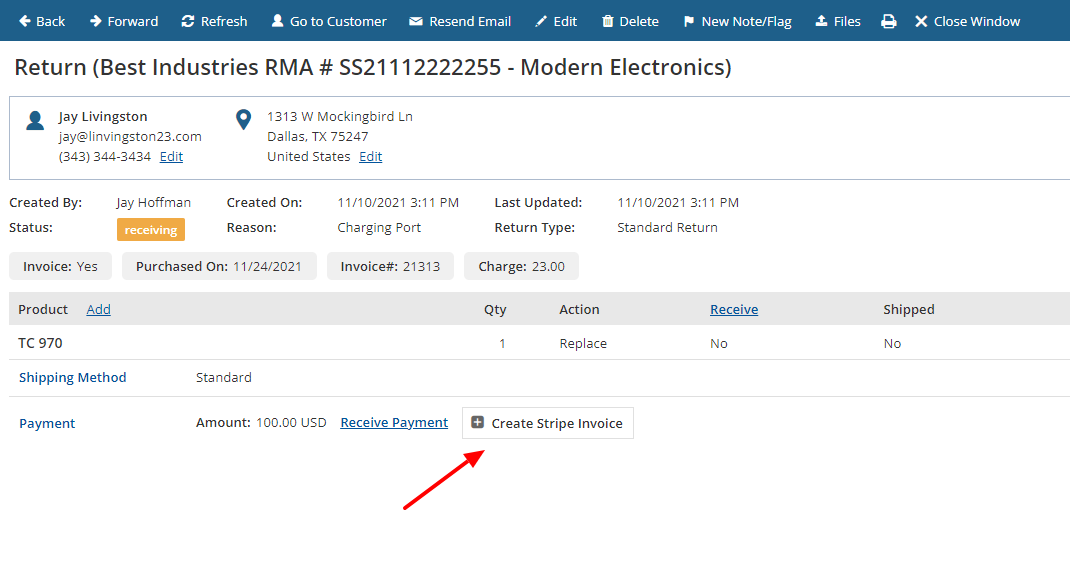
2. When the button is clicked, an invoice is created in Stripe and a link to the invoice is emailed to the customer.
3. The customer clicks the email link to go to the invoice on Stripe and pay.
4. When the invoice is paid, Stripe fires a webhook to update the return in SupportSync, marking the return as PAID and inserting the invoice # and payment info.
5. Now that the return is marked as paid, it moves to the next status, such as Processing or Shipping, depending on settings.
This involves:
1. Setting up our code to create the Stripe invoice.
2. Setting up the webhook in Stripe to fire when an invoice is paid.
3. Setting up our code to handle the webhook to update the return.
*At this time this is a custom integration requiring a setup fee.
Comments