Creating a New User
Click the Admin folder and the All Users drop-down appears. Click the New User button.
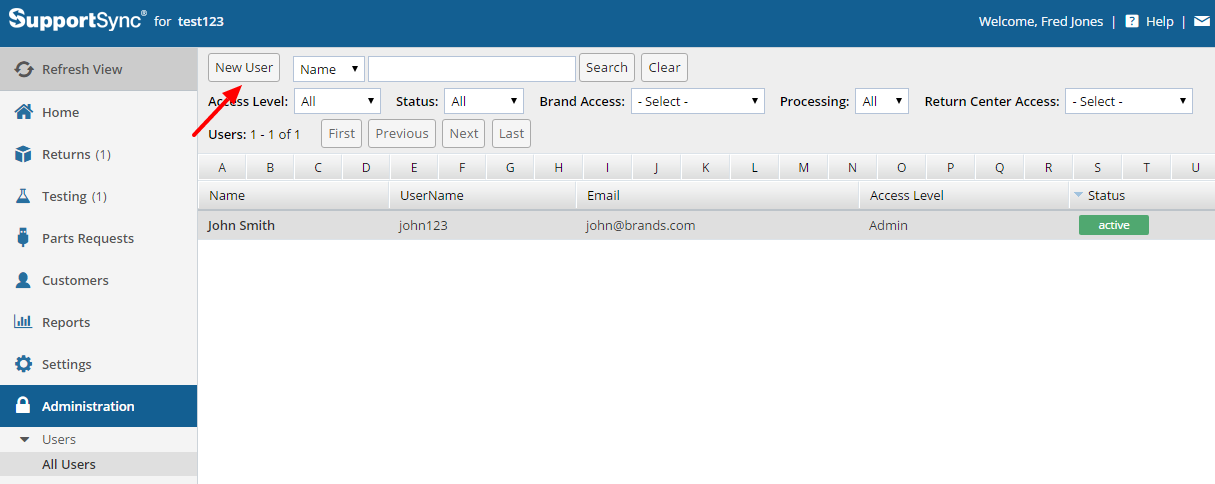
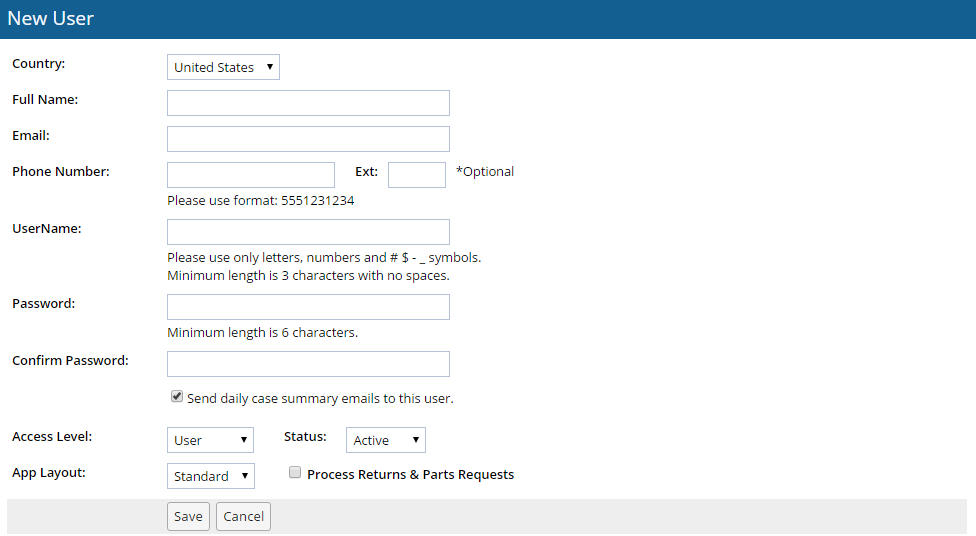
- Create the Name, Email, Username and Password.
- Set the appropriate Access Level rights Understanding Access Levels
- Check the "Process Returns & Parts Requests " box if the user will be receiving, shipping, processing and/or testing returns or parts requests. Otherwise, do not check this box.
- Click the "Save" button
Then, click on the Application Settings in the left hand column
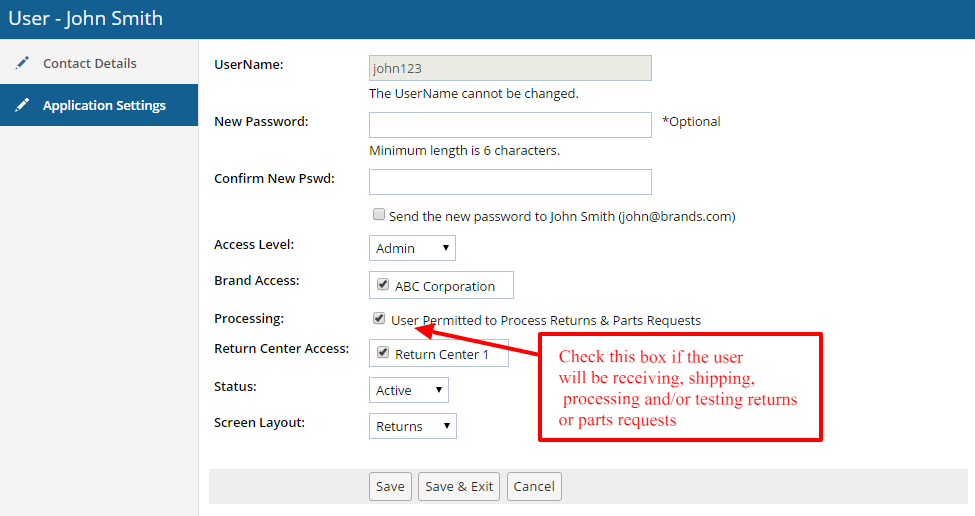
On this page, you can...
- Reset the users password
- Change access levels
- Set which of your Brands the user can access
- Set which of your Return Centers the user can access
- Change the user Status (Active/Inactive)
Save & Exit

Comments